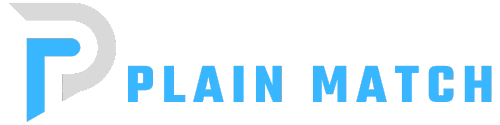Operating systems are the unsung heroes of our digital world. They orchestrate everything on your devices, from smartphones to laptops, making them run smoothly and efficiently. But what exactly are operating systems? Simply put, they serve as a bridge between hardware and software, allowing users to interact with their devices seamlessly.
With so many options available today, choosing the right operating system can be daunting. Each one comes with its unique features and benefits tailored for different types of users. Whether you’re a gamer seeking high performance or a professional in need of reliability, understanding these key types will help you make an informed decision.
Let’s dive deeper into the fascinating world of operating systems and explore how they power our daily tech experiences!
The Three Main Types of Operating Systems
Operating systems can be categorized into three main types: batch, time-sharing, and distributed.
Batch operating systems process a collection of jobs without user interaction. They execute tasks in groups, which maximizes efficiency but lacks real-time feedback.
Time-sharing operating systems allow multiple users to interact with the system simultaneously. This type offers quick responses and multitasking capabilities. Users share resources dynamically, making it ideal for personal computers and servers.
Distributed operating systems manage a group of independent computers that appear as a single coherent system. These OSs improve resource sharing and reliability by distributing workloads across various machines.
Each type serves unique functions tailored to specific needs, reflecting the diversity in how we use technology today.
Windows: The Most Popular OS
Windows stands out as the most popular operating system, powering millions of devices worldwide. Its user-friendly interface makes it accessible for everyone, from beginners to tech enthusiasts.
One of its defining features is versatility. Windows runs on various hardware configurations, which means you can find it on everything from budget laptops to high-end gaming rigs. This adaptability contributes significantly to its widespread adoption.
Regular updates bring new functionalities and security enhancements that keep users engaged and safe online. The extensive library of software available, including productivity tools like Microsoft Office and design programs like Adobe Creative Suite, further cements its place in both personal and professional settings.
Moreover, Windows supports a vast range of peripherals, ensuring seamless integration with printers, scanners, and other devices. It’s this comprehensive ecosystem that continues to attract users looking for reliability and efficiency in their daily tasks.
Mac OS: A User-Friendly Option
Mac OS stands out as a user-friendly option, attracting millions of users worldwide. Its sleek interface is designed with simplicity in mind. Navigating through applications feels intuitive and seamless.
One of the key features is its drag-and-drop functionality. This makes it easy to move files or launch apps without confusion. From first-time users to seasoned pros, everyone can find their way around effortlessly.
Mac OS also prioritizes visual appeal. The aesthetics are clean and modern, enhancing the overall experience. Whether you’re editing photos or browsing the web, everything looks polished.
Regular updates ensure that security remains robust while introducing new features. Users benefit from continuous improvements without hassle.
Additionally, compatibility with various software enhances productivity potential across different tasks—from creative work to business solutions—making Mac OS an appealing choice for many types of users.
Linux: Powerful and Customizable
Linux stands out as a powerful operating system that appeals to tech enthusiasts and professionals alike. Its open-source nature allows users to access the source code, enabling customization like no other OS can offer.
You can tweak Linux to fit your specific needs. Whether you want a lightweight version for older hardware or a fully-featured setup for development work, there’s likely a distribution tailored just for you.
Security is another strong point of Linux. Regular updates and community-driven support contribute to its robust defenses against malware and threats. Users often find peace of mind knowing their systems are less prone to attacks compared to some mainstream alternatives.
The vast range of software available in repositories makes it easy to install applications with simple commands or through graphical interfaces. For anyone looking for freedom, flexibility, and control over their computing environment, Linux presents an enticing option.
How Operating Systems Power Our Devices
Operating systems act as the backbone of our devices, facilitating communication between hardware and software. Without them, your computer or smartphone would just be a collection of parts.
They manage system resources like CPU, memory, and storage. This ensures that applications run smoothly without conflicts. When you open an app or browse the web, it’s the OS that handles requests efficiently.
Moreover, operating systems provide essential services such as file management and security protocols. They create a safe environment for users to navigate through files while protecting against threats.
Different operating systems offer unique user experiences tailored to specific needs. Some prioritize speed; others focus on aesthetics or customization options.
Each device relies heavily on its operating system to deliver functionality and performance in our daily lives.
Advantages and Disadvantages of Each Type
Windows offers a vast array of software compatibility, making it the go-to choice for gamers and business professionals. However, its frequent updates can disrupt workflow and pose security risks.
Mac OS shines with its intuitive design and seamless integration within Apple’s ecosystem. Yet, this user-friendly experience comes at a premium price, limiting accessibility for some users.
Linux stands out due to its flexibility and open-source nature. Users can customize their systems extensively. On the flip side, Linux may present a steep learning curve for newcomers unfamiliar with command-line interfaces.
Choosing an operating system involves weighing these factors carefully. Each type caters to different user needs while presenting unique pros and cons that affect daily usage experiences significantly.
Choosing the Right Operating System for Your Needs
Choosing the right operating system can feel overwhelming. With so many options, it’s essential to consider your specific needs and preferences.
First, think about what you’ll be using your device for. Are you a casual user who just wants to browse the internet and watch videos? Or are you a developer needing advanced features?
Next, compatibility is crucial. Some software works better on certain operating systems. If you rely on specific applications, check their compatibility before making a decision.
Budget also plays a role. While some operating systems come at no cost, others require an upfront investment or ongoing subscription fees.
Consider ease of use. A more intuitive interface can save time and frustration as you learn new software. Finding the right balance between functionality and comfort will lead to greater satisfaction with your choice of operating system.
Future Developments in Operating Systems
The future of operating systems is poised for exciting advancements. With the rise of artificial intelligence, we can expect OSs to become smarter and more intuitive. Machine learning algorithms will enhance user experience by predicting actions and streamlining tasks.
Cloud computing also plays a crucial role in this evolution. Operating systems are likely to shift towards cloud-based architectures, offering users seamless access to applications from any device. This adaptability could redefine how we interact with technology daily.
Furthermore, security will be a focal point as cyber threats grow more sophisticated. Future operating systems may incorporate advanced encryption methods and biometric authentication to safeguard data effectively.
As IoT devices proliferate, operating systems must adapt accordingly. A unified OS that manages diverse devices—from smart home gadgets to wearables—could emerge, creating an interconnected ecosystem where efficiency reigns supreme.
Innovation in user interfaces is on the horizon too; gesture controls and voice commands might soon replace traditional input methods altogether.
Conclusion
Operating systems are the backbone of our digital world. They play a crucial role in how we interact with our devices and influence our overall user experience. From Windows, which dominates the market, to Mac OS, known for its sleek design and usability, and Linux, celebrated for its flexibility and power—each operating system has unique strengths.
Understanding these differences can help you make informed choices about what best fits your needs. The future promises exciting advancements as technology evolves. As new features emerge, staying updated will ensure you’re making the most of your devices.
Choosing an operating system is more than just picking software; it’s about aligning it with your lifestyle or professional goals. Embrace this journey through the diverse landscape of operating systems to find what truly powers you forward.